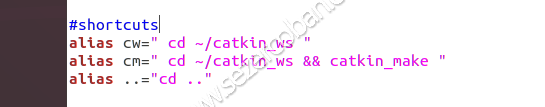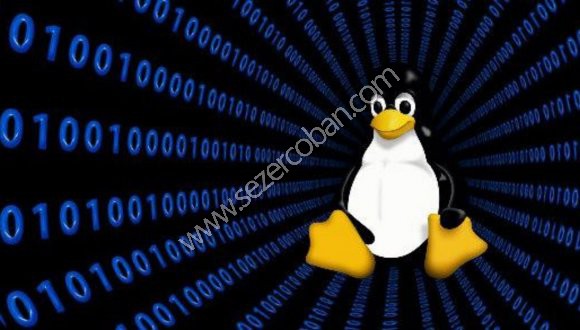
While working on linux terminal, there can be commands that you use often. If these commands are long, terminal shortcuts can be life saver. Nowadays I’m working on ROS (robot operating system) on linux, using a lot of commands again and again. So I’ve created Linux Terminal Custom Shortcuts(aliases) for terminal.
On linux, I’m using ubuntu 18 btw, whenever you open a terminal window, a file called .bashrc is run. We will add our aliases to bashrc to keep them permanent.
First, open .bash rc with text editor, I’ll use gedit:
gedit .bashrc
After open, you can add Linux Terminal Custom Shortcuts to the end for your commands:
alias cw=" cd ~/catkin_ws " alias cm=" cd ~/catkin_ws && catkin_make "
Now, when you write “cw” command, terminal will execute cd ~/catkin_ws .
Done.